Dummy Image Placeholder Generator
About Dummy Image Placeholder Generator
A Dummy Image Placeholder Generator is a tool designed to create placeholder images, essential for web design and development. These tools enable you to generate images with specified dimensions, colours, and text quickly. Such placeholder images serve as stand-ins for actual images during the design process, helping to visualize the final layout.
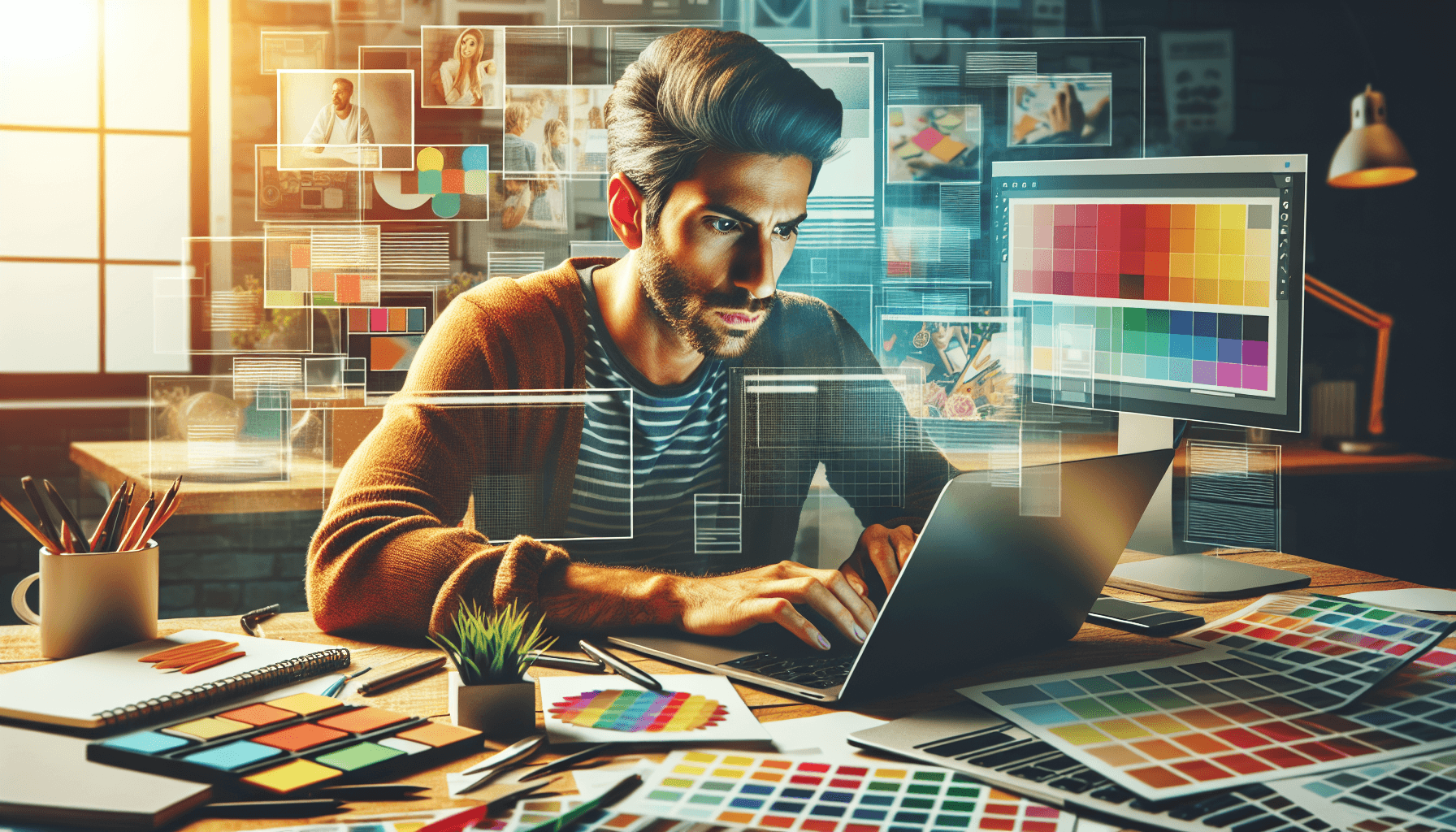
In web design, placeholder images are invaluable. They allow designers and developers to:
- Visualize content placement without needing final imagery.
- Maintain consistent spacing and layout during the layout phase.
- Test responsiveness and adjust designs based on how they look with images in place.
There are various types of dummy image generators available:
- Basic Generators: Provide simple colored boxes with customizable sizes.
- Advanced Generators: Offer additional features like text customization, color selection, and support for various image formats.
- Photo Generators: Supply random photos instead of plain colored placeholders.
Each type serves different needs within the web design workflow, ensuring flexibility and efficiency for your projects.
What is a Dummy Image Placeholder Generator?
A dummy image placeholder generator is a tool designed to create placeholder images that help visualize the layout of a web page during the design and development process. These tools generate images with specified dimensions, colours, and sometimes text, which serve as stand-ins for actual content that may not yet be available.
How These Tools Work
Dummy image placeholder generators usually let you input specific details like:
- Width and Height: This defines the size of the placeholder image. For example, you might specify an image with dimensions
200x300pixels. - Colours: You can customize the background and text colours using hex codes (e.g.,
#FF5733) or colour names (e.g., 'red'). - Text: Adding custom text to the placeholder through URL query strings. This often involves representing spaces with "+" signs (e.g.,
Hello+World).
The resulting URL might look something like this: https://dummyimage.com/200x300/ff5733/ffffff&text=Hello+World.
Why Specifying Image Dimensions Matters in Web Design
In web design, specifying image dimensions is crucial for several reasons:
- Layout Accuracy: Ensuring that placeholders mimic the exact size of the final images helps maintain the integrity of your layout. This allows designers to see how elements will fit together on a page.
- Performance Testing: Using placeholders with accurate dimensions helps in assessing load times and performance impacts without needing actual images.
- Responsive Design: Placeholder images help test how different screen sizes handle various elements, aiding in crafting a responsive design.
Example Use Case: Imagine you're designing an e-commerce website where product images are central to your layout. Using dummy image placeholders with specified dimensions allows you to perfect the positioning and alignment before the actual product photos are ready.
By understanding what a dummy image placeholder generator is and how it works, you can better appreciate its significant role in streamlining your web design workflow.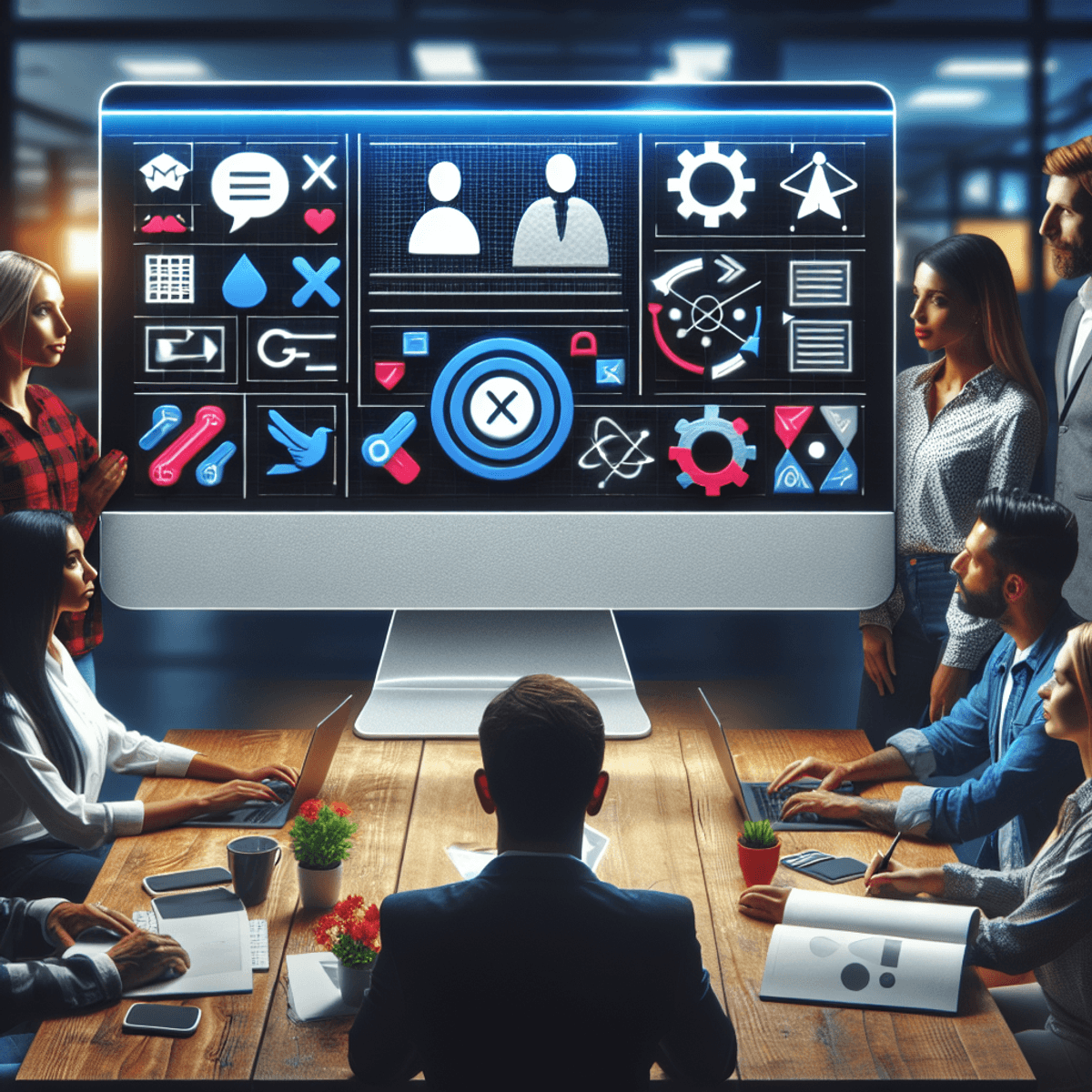
Key Features to Look for in a Dummy Image Placeholder Generator Tool
When choosing a dummy image placeholder generator, there are several important features you should look for to make sure it meets your design needs.
Customization Options
1. Image Customization
The ability to specify dimensions is fundamental. Most tools allow you to define width and height in pixels, ensuring the placeholders fit seamlessly into your layout. Some advanced generators let you create square images by providing just one dimension.
2. Color Customization
Many generators offer the flexibility to set background and text colors using hex codes or predefined color names. This feature helps in maintaining consistency with your design palette.
3. Text Customization
Adding custom text can be crucial for conveying information about the image's intended content or function. Typically, this is done through URL query strings where spaces in text are replaced by "+" signs.
Standard Image Sizes
Understanding commonly used standard sizes can significantly streamline your workflow:
1. Ad Sizes
Placeholders that match common ad dimensions (e.g., 300x250, 728x90) are essential for designing ad-supported websites.
2. Screen Resolutions
For responsive designs, having placeholders that reflect various screen resolutions (e.g., 1920x1080 for desktops, 375x667 for mobile devices) ensures your layout adapts well across different devices.
3. Custom Sizes
Flexibility to input any size you need is often necessary for unique design elements not covered by standard dimensions.
Choosing a generator with these features ensures that you can create placeholders that accurately represent the final images in your design, facilitating a smoother development process.
Top Dummy Image Placeholder Generators You Should Try Out
1. DummyImage.com: A Simple Yet Effective Tool for Customizable Sizes
When you compare dummy image generator tools, DummyImage.com stands out for its straightforward and user-friendly interface. This tool is designed to meet the needs of web designers who require quick and customizable placeholder images.
Features of DummyImage.com:
- Customizable Dimensions: Easily specify the width and height of your placeholder images directly in the URL. For example, you can create a 300x200 image by simply entering
https://dummyimage.com/300x200. - Colour Customization: Tailor your placeholders with custom colours using hex codes. Whether you need a background colour or text colour, DummyImage.com allows for detailed customization. An example URL would be
https://dummyimage.com/300x200/FF5733/FFFFFF, which generates an image with a background color of #FF5733 and text color of #FFFFFF. - Text Customization: Add custom text to your image by appending it to the URL. For instance,
https://dummyimage.com/300x200/FF5733/FFFFFF&text=Hello+Worldwill display "Hello World" on your placeholder image. - Standard Sizes: Quickly generate images in standard sizes for ads, social media posts, and screen resolutions. This feature is particularly useful when you need placeholders that fit specific design requirements
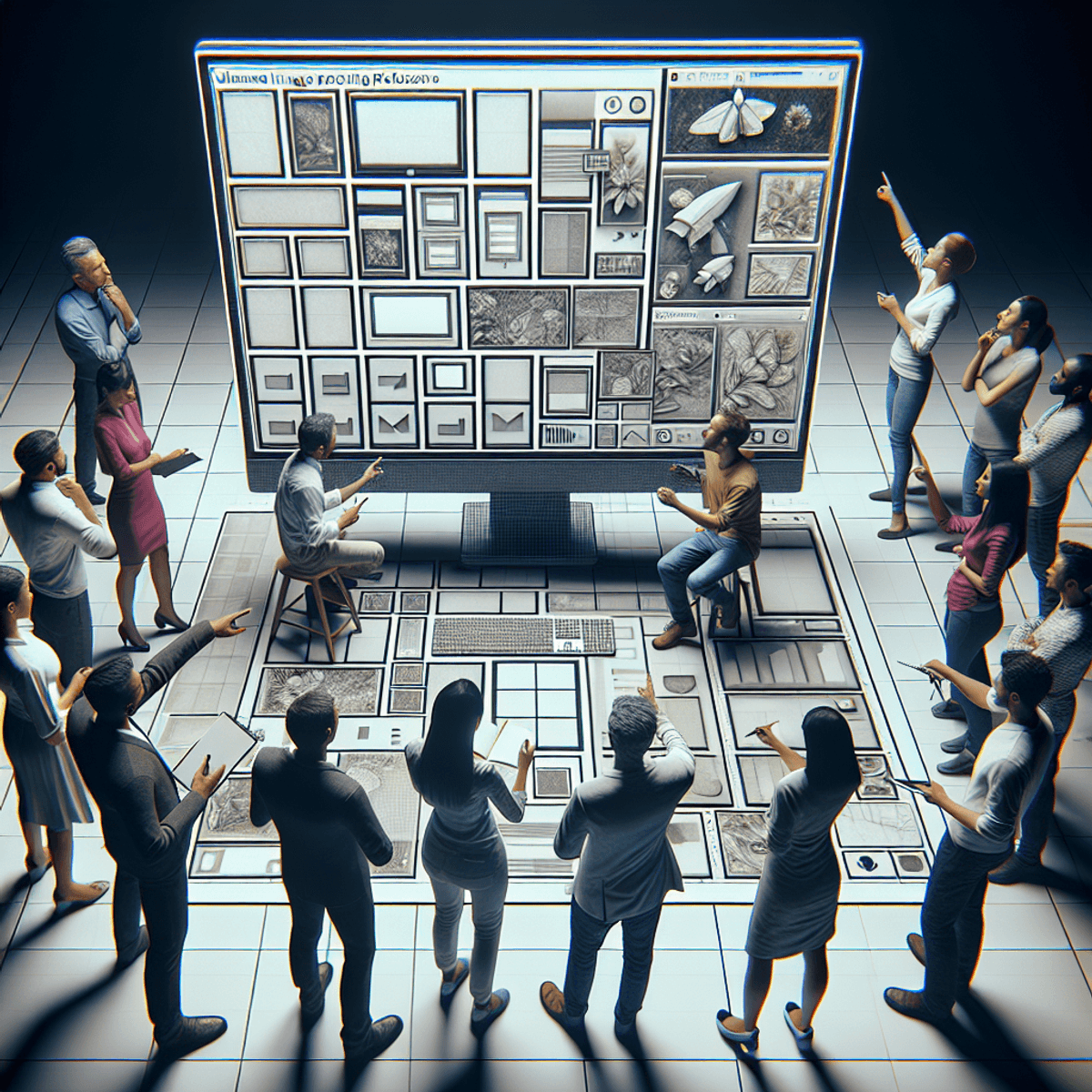 .
.
Usability of DummyImage.com:
DummyImage.com excels in its ease of use. Simply modify the URL parameters to create the required placeholder image on-the-fly. This eliminates the need for complex settings or additional software, making it an ideal choice for web developers who need efficient solutions.
The simplicity and effectiveness of DummyImage.com make it a reliable tool for generating placeholder images with customizable sizes and colors, assisting in visualizing web layouts before final content is available.
2. Placehold.co: Fast Service with Various Formats Available
Placehold. co is a great choice for anyone who needs quick and flexible placeholder images. Here's why it stands out:
- Speedy Service: Generate placeholder images quickly, ensuring minimal downtime in your design process.
- Multiple Formats: Supports various image formats such as PNG, JPEG, and GIF, allowing for flexibility depending on your project's requirements.
- Customization Options: Customize dimensions, background colours, text colours, and even the text itself through simple URL query strings.
For example, you can create a 300x200 placeholder with custom text by using the URL structure:
https://placehold.co/300x200?text=Custom+Text
This level of customization makes Placehold. co an excellent choice when you compare dummy image generator tools. Whether you’re looking for something simple or more complex options like those offered by DummyImage.com or Lorem Picsum, Placehold. co provides a balanced mix of speed and versatility.
3. Lorem Picsum: Adding Randomness to Your Design Projects
Lorem Picsum is a dummy image generator that offers random placeholder photos instead of simple coloured boxes. This unique feature makes it a favourite for those looking to add a touch of realism to their design projects.
Key Features:
- Random Image Selection: Unlike traditional generators, Lorem Picsum provides a variety of random images sourced from high-quality photography. This adds an element of surprise and authenticity to your placeholders. In fact, you can even achieve the effect of random images on refresh in HTML without JavaScript, which further enhances the dynamism of your design.
- Customization Options: You can specify dimensions directly in the URL, allowing for customizable sizes that fit various design needs. Additionally, you have the option to apply grayscale or blur effects to the images, enhancing their versatility.
- Ease of Use: The generator boasts a simple interface, making it easy to integrate into your workflow. Just modify the URL parameters to get the exact type of image you need.
When you compare dummy image generator tools, Lorem Picsum's ability to deliver random yet relevant imagery sets it apart. It's an excellent choice for designers seeking more dynamic and visually engaging placeholders.
For those exploring different tools, Lorem Picsum offers a refreshing alternative in the landscape of placeholder image generators like DummyImage.com, Placehold.co, and Placeholder.com.
4. Placeholder.com: The Basic Service for Quick Placeholders
Placeholder.com stands out as a straightforward and effective tool when you need quick placeholders. Its simplicity is its greatest strength, allowing you to generate dummy images without getting bogged down by unnecessary features.
Key Features:
- Functionality: You can easily specify the dimensions of your placeholder image directly in the URL. For instance,
https://via.placeholder.com/300x200generates an image that is 300 pixels wide and 200 pixels tall. - Customization Options: While it doesn't offer as many customization options as other tools like Lorem Picsum or DummyImage.com, it does allow basic color adjustments through hex values. For example,
https://via.placeholder.com/300x200/ff0000would produce a red placeholder. - Ease of Use: The user interface is minimalistic, making it ideal for those who want to quickly generate placeholders without navigating through complex settings.
Comparing it to other popular tools such as Placehold.co and Lorem Picsum, Placeholder.com offers a more basic service but excels in ease of use and speed. This makes it perfect for quick mock-ups and rapid prototyping in web design project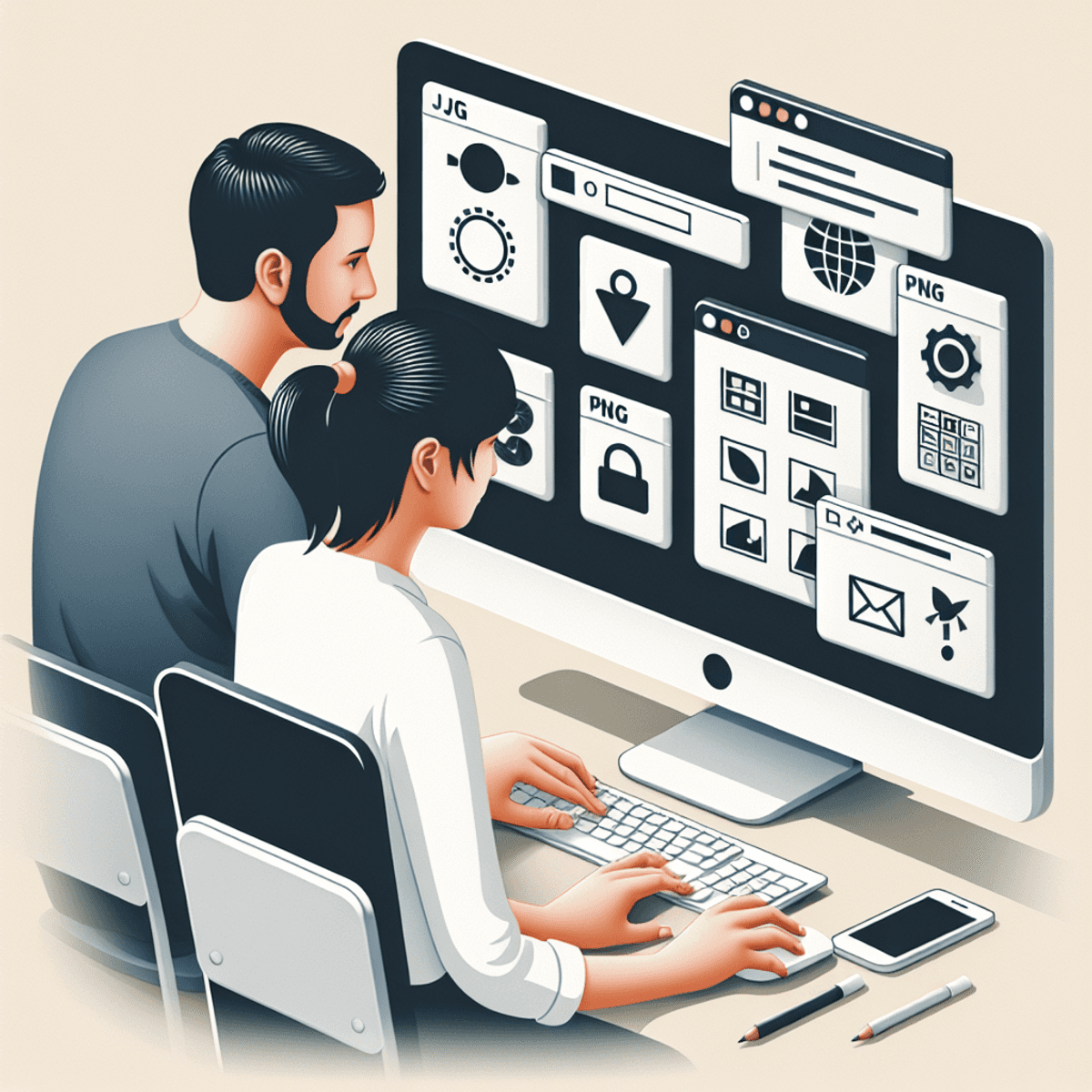 s.
s.
Understanding Different Image Formats Supported by Dummy Image Generators
Dummy image placeholder generators support a variety of image formats, each serving distinct purposes in web design. The most commonly supported formats include PNG, JPEG, GIF, and SVG. To gain a deeper understanding of these formats, you can explore resources like this comprehensive guide on different image file types.
PNG (Portable Network Graphics)
- Use Case: Ideal for images requiring transparency and high quality.
- Advantages: Lossless compression ensures no loss of image quality. Supports transparent backgrounds.
- Common Scenarios: Icons, logos, and images with text overlays.
- For more insights on when to use PNGs, check out this detailed article.
JPEG (Joint Photographic Experts Group)
- Use Case: Best for photographs and images with gradients.
- Advantages: Compressed format that balances quality and file size. Not suitable for images requiring transparency.
- Common Scenarios: Hero images, banners, and photo galleries.
GIF (Graphics Interchange Format)
- Use Case: Suitable for simple animations and images with limited colours.
- Advantages: Supports animation and transparency. Limited to 256 colors.
- Common Scenarios: Loading indicators, animated icons, and simple graphics.
SVG (Scalable Vector Graphics)
- Use Case: Perfect for scalable vector images such as icons and illustrations.
- Advantages: Infinitely scalable without loss of quality. Smaller file sizes for simple graphics. Editable using CSS.
- Common Scenarios: Icons, logos, charts, and interactive graphics.
Incorporating these formats into your workflow allows you to choose the best image type based on your design needs. For instance, using PNGs for high-quality visuals with transparency or opting for SVGs when scalability is crucial can enhance the overall user experience on your website. To further understand the importance of choosing the right image format, you might find this creator guide to image file formats helpful.
Customizing Your Placeholder Images Using URL Query Strings and UTF-8 Hex Values
Customizing your placeholder images can greatly enhance the visual consistency of your design prototypes. By using URL query strings, you can add custom text and colours to the images generated by a Dummy Image Placeholder Generator.
Adding Custom Text to Images Using URL Query Strings
To add custom text to your placeholder images, you typically append parameters to the image URL. For instance, using, you can specify the text you want to appear within the image. Here's an example URL:
https://via.placeholder.com/300x150?text=Sample+Text
In this URL:
300x150specifies the width and height of the image.text=Sample+Textadds the custom text "Sample Text" to the image. Note that spaces are represented by "+" signs within the query string.
Explanation of UTF-8 Hex Values for Color Customization
Colour customization is another powerful feature provided by many dummy image generators. You can set background and text colours using UTF-8 Hex values in the URL query string. For example:
https://via.placeholder.com/300x150/FF5733/FFFFFF?text=Sample+Text
In this URL:
300x150specifies the dimensions of the image./FF5733sets the background colour to a shade of orange (hex code:#FF5733)./FFFFFFsets the text colour to white (hex code:#FFFFFF).text=Sample+Textinserts "Sample Text" into the placeholder.
Understanding these customization options allows you to create placeholders that closely mimic your final design, making it easier for stakeholders to visualize the end product. Different tools may support varying levels of customization, so it’s beneficial to explore their specific documentation for advanced features.
By leveraging these techniques, you can generate tailored placeholder images that align with your design aesthetics, ultimately streamlining your workflow and enhancing project presentations.
Practical Use Cases Where Dummy Image Placeholder Generators Shine Brightest
Dummy image placeholder generators are invaluable during the layout phase of web design projects. They help you visualize the structure and flow of your content without needing final images, enabling you to focus on design elements and overall aesthetics.
Key Scenarios for Use:
- Mockups: When creating mockups for clients or stakeholders, placeholder images provide a clear representation of where actual images will be placed. This aids in communicating design intentions effectively.
- Design Showcase: For portfolios or design showcases, using placeholder images can highlight your layout skills. It shows potential employers or clients how you manage space and align elements without the distraction of real photos.
- Responsive Design Testing: Placeholder images help in testing responsive designs across different devices. By using standard sizes, you ensure that your layout remains consistent from desktops to mobile screens.
- Template Development: If you're developing templates for CMS platforms like WordPress or Shopify, dummy images help you create versatile, adaptable designs. They allow you to focus on coding and styling without worrying about sourcing real images.
- A/B Testing: During A/B testing phases, placeholders can serve as stand-ins for various visual elements. This allows for quick modifications and comparisons between different layout options.
Benefits in Action:
- Time-saving: Quickly generate multiple image sizes and formats to fit different sections of your website.
- Consistency: Ensure uniformity across various parts of your site by maintaining consistent image dimensions and styles.
- Customization: Tailor placeholders with custom text or colors to better match the theme you're working on.
These scenarios illustrate why dummy image placeholder generators are a mainstay inefficient web design workflows.
The Advantages of Using Dummy Image Generators in Your Workflow
Dummy image generators offer numerous benefits, making them indispensable tools for web designers and developers. By integrating these tools into your workflow, you can experience significant improvements in various aspects of the design process.
Speeding Up the Design Process
One of the primary advantages of using dummy image generators is the ability to streamline workflow. These tools allow you to quickly generate placeholder images without spending time searching for or creating actual content. This efficiency means:
- Rapid Prototyping: You can swiftly create mockups and prototypes, enabling faster iteration and feedback.
- Consistent Placeholder Sizes: Ensures that all placeholder images maintain uniform dimensions, which is crucial for maintaining design consistency.
By reducing the time spent on sourcing or creating temporary images, you can focus more on refining your design elements and ensuring a seamless user experience.
Visualizing Final Layouts
Another key benefit is the ability to visualize content effectively. Dummy image generators let you see how your layout will look with images in place, even if the final visuals are not yet available. This capability provides:
- Contextual Understanding: Helps stakeholders and team members better understand the intended design context.
- Design Validation: Validates spacing, alignment, and overall aesthetic before integrating actual images.
For instance, using a tool like DummyImage.com allows you to customize colours and text within placeholders, giving a more accurate preview of how different elements will interact on the page.
Flexibility and Customization
Dummy image generators often come with various customization options such as background colours, text overlays, and different formats (e.g., PNG, JPEG). These features enable you to tailor placeholder images to match your intended design style closely.
Incorporating dummy image generators into your workflow not only saves time but also enhances your ability to present polished designs early in the development cycle. This approach leads to better communication with clients and team members while ensuring that your project remains on track.
Licensing Considerations When Using Stock Images Versus Generated Placeholders
When choosing between stock images and generated placeholders, it's important to understand the licensing implications.
Stock Images
Stock images usually come with specific licensing agreements that dictate how you can use the images. Common licenses include:
- Royalty-Free License: Allows multiple uses without paying royalties per use. However, there are restrictions on redistribution and resale.
- Rights-Managed License: Grants permission based on specific uses, which might include limitations on duration, geography, and media type.
- Creative Commons License: Offers a range of permissions, from allowing any use with proper attribution to restricting commercial use or modifications.
Misunderstanding these licenses can lead to legal issues such as copyright infringement. Always check the fine print before incorporating stock images into your projects.
Dummy Image Placeholder Generators
Using a Dummy Image Placeholder Generator eliminates many of these concerns. These tools generate placeholder images that carry no copyright restrictions, allowing unlimited use without worrying about licensing.
Benefits of Generated Placeholders:
- No Licensing Restrictions: Placeholder generators produce images free of copyright constraints.
- Customization: Easily tailor dimensions, colours, and text to suit your design needs.
- Speed and Efficiency: Quickly generate visuals without searching through stock image libraries.
While stock images provide high-quality visuals that can enhance your designs, they come with licensing complexities. In contrast, dummy image placeholder generators offer a hassle-free alternative for temporary visuals during the development process. This balance between quality and practicality makes generated placeholders an attractive option for many web designers and developers.
Conclusion: Using Dummy Image Placeholder Generators for Efficient Web Design
Using a Dummy Image Placeholder Generator can greatly speed up your web design process. These tools provide quick visual placeholders that let you focus on the layout and structure without waiting for final images.
Key Benefits:
- Speed: Quickly generate images with specific dimensions, colours, and text.
- Customization: Customize placeholders with background and text colours using hex codes or colour names.
- Versatility: Support for various formats like PNG, JPEG, GIF, and SVG.
Practical Applications:
- Visualize content placement during the layout phase.
- Experiment with different design elements without needing actual imagery.
By integrating these generators into your workflow, you enhance efficiency and visualize end products more accurately. Explore tools like DummyImage.com, Placehold.co, Lorem Picsum, and Placeholder.com to find the best fit for your needs.
Start using dummy image placeholder generators today to boost productivity and achieve a seamless web design experience.
FAQs (Frequently Asked Questions)
What is a Dummy Image Placeholder Generator?
A Dummy Image Placeholder Generator is a tool that creates temporary images to be used in web design and development. These generators allow designers to specify image dimensions, ensuring that the layout remains intact while the actual content is being developed.
What key features should I look for in a Dummy Image Placeholder Generator?
When selecting a Dummy Image Placeholder Generator, consider customization options such as colors and text, as well as commonly used standard sizes for placeholders, including ad sizes and screen resolution sizes.
Can you recommend some top Dummy Image Placeholder Generators?
Yes! Some popular options include DummyImage.com for its simple interface and customizable sizes, Placehold.co for fast service and various formats, Lorem Picsum for random placeholder photos, and Placeholder.com for its basic service aimed at quick placeholders.
What image formats are commonly supported by Dummy Image Generators?
Dummy Image Generators typically support several common image formats including PNG, JPEG, GIF, and SVG. These formats serve various purposes in web design based on the needs of the project.
How can I customize my placeholder images using URL query strings?
You can add custom text to your placeholder images using URL query strings. Additionally, UTF-8 Hex values can be utilized for colour customization to further personalize your placeholder images.
What are the advantages of using Dummy Image Generators in my workflow?
Using Dummy Image Generators can streamline your workflow by allowing you to visualize content quickly. They help speed up the design process by providing placeholders that maintain the layout without needing actual images during development.
Try This Tool
Robots.txt Generator